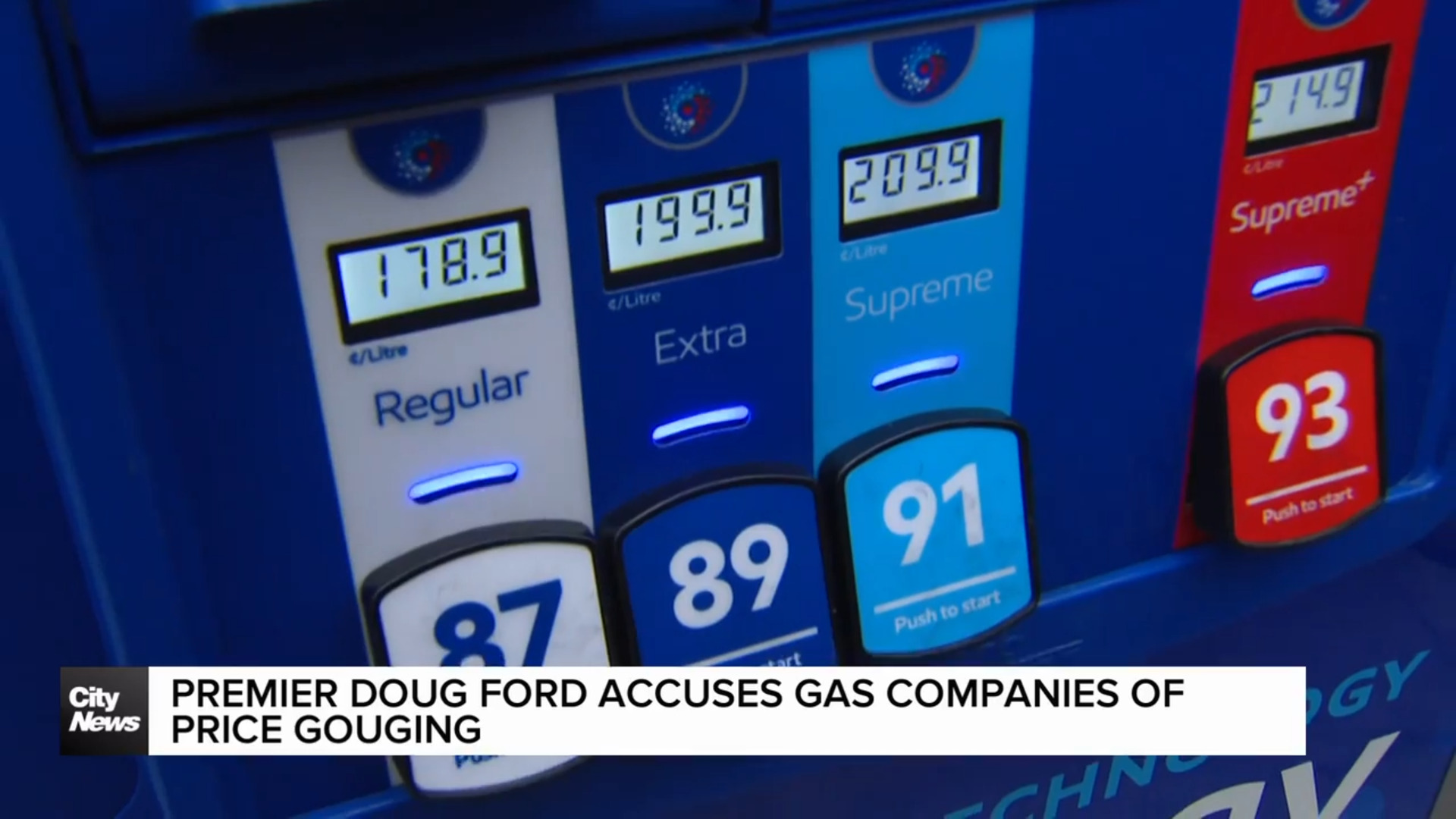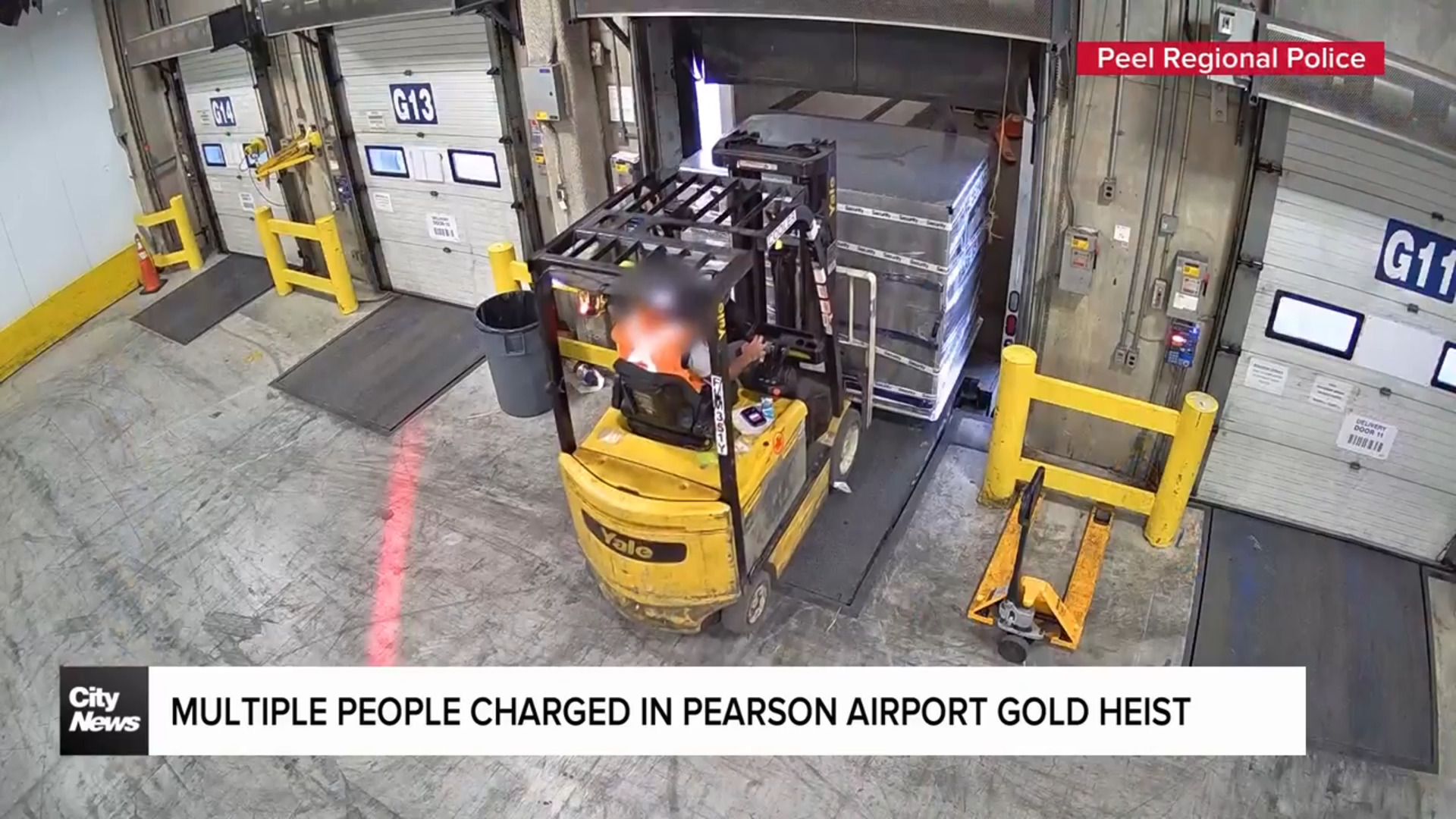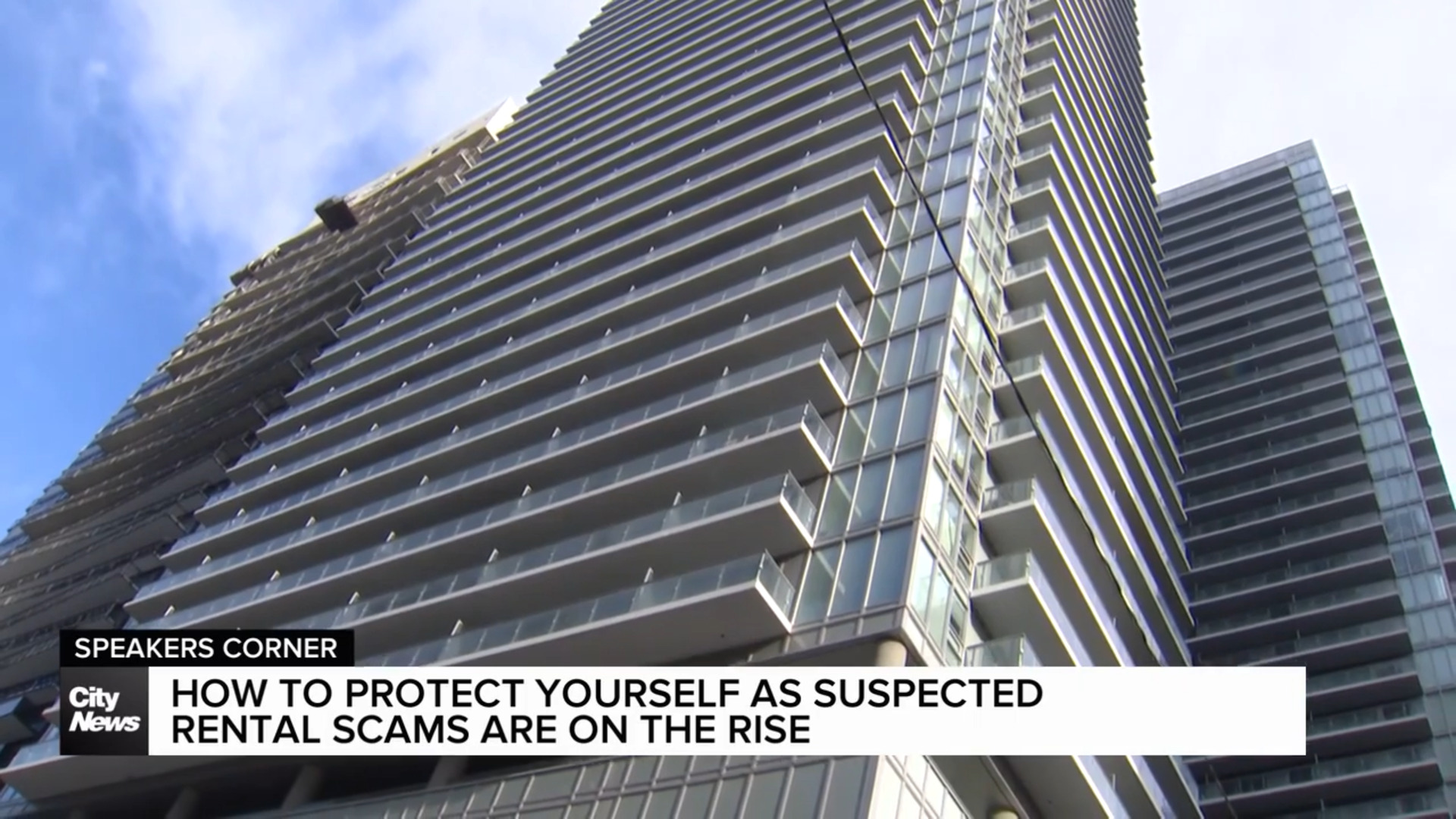BlackBerry Z10 a ‘terrific step’ in the right direction
Posted February 5, 2013 6:24 pm.
This article is more than 5 years old.
Not too long ago you could have walked down the street of any major city and found the majority of people had a BlackBerry clutched in their hand. Oh how the mighty have fallen. Rather than build on the innovation that made it a smartphone pioneer, Canadian tech giant Research In Motion sat on the laurels of its success while rival companies delivered more powerful, sexier, user-friendly handsets to market. It was a move that would set the company back years, and make it a shadow of what it once was.
Now the company that essentially introduced the smartphone to the world is fighting back, refocusing its efforts to create a device that will make the brand BlackBerry relevant once again — a device that not only catches up to existing smartphones, but one that will prove there is room for another major player in the smartphone market. After much speculation, criticism and numerous delays, BlackBerry has finally released the Z10, sporting the brand new BlackBerry 10 operating system. Is it the phone that will put BlackBerry on top once again?
The Design
The Z10 is unlike any other phone developed by BlackBerry. Much to the dismay of BlackBerry die hards, the familiar physical keyboard is gone in favour of a more sophisticated, modern touchscreen. A second model, the Q10 will feature a keyboard sometime in the spring.
One look at the Z10 and you’ll see just how much work went into the design. This is one slick looking handset. At first glance it looks similar to Apple’s iPhone 5 with its straight lines and rounded edges, although at 9 millimetres it’s just a hair thicker and slightly heavier coming in a 137.5 grams.
The front face is clean and sophisticated with no physical or capacitive buttons as most functions are controlled via the touch screen. Near the top you’ll find a thin speaker for phone conversations. Hidden beneath the glass above the screen is the classic BlackBerry notification light, 2 megapixel front-facing camera and a few sensors.
Along the right side of the phone you’ll find volume up and down buttons. Nestled in between is a button used to call upon voice control, BlackBerry’s answer to Apple’s personal assistant Siri. More on this later.
Along the top of the phone you’ll find a power button and 3.5 millimetre headphone jack. Meanwhile the left side houses a Micro-HDMI and Micro-USB port for charging and syncing.
The back of the phone is also quite stylish, with a rubberized textured finish, resembling that of a golf ball. The grip gives the phone a nice feel in your hands and prevents it from slipping on many surfaces including glass. An 8 megapixel camera with LED flash sits near the top while the BlackBerry logo sits smack dab in the centre.
What’s interesting about the back of the Z10 is the fact that the cover is removable. Underneath you’ll find a number of slots including one for a micro SIM card, and micro SD card (to expand memory up to 64 GB) as well as a removable battery. Yes, a smartphone that allows you to replace the battery if it dies!
The Screen
Anyone who owns a touch screen device will tell you just how important it is to have a nice screen, and the Z10 doesn’t disappoint. At 4.2-inches (measured diagonally) there is quite a bit of real estate to work with, important when you consider your keyboard takes up a fair portion of the screen at times.
The screen is quite vibrant, with bold rich colours and high pixel density with 356 ppi (pixels per square inch). That’s even higher than the iPhone’s retina display which has 326 ppi. The end result is a screen which makes individual pixels disappear. Text is crisp, clear and very easy on the eyes even at the highest brightness level. Trust me when I say you’ve never seen a BlackBerry with a screen this nice.
The glass on the front of the 10 is a bit deceiving as it makes it look as though the screen takes up the entire width of the phone. The reality is there is an invisible bezel along both sides of the screen.
While many smartphones now use Corning’s Gorilla Glass for durability, BlackBerry decided against it. Instead it used a new hardened glass technology called Touch On Lens which has the “touch technology” on the backside of the glass. This eliminates the need for two separate sheets of glass, resulting in a thinner phone. Despite the fact it is not Gorilla Glass, I had no visible scratches on the screen after my first week of use.
The Cameras
BlackBerry owners aren’t used to having great cameras. The Bold 9900 was the best you could get with its 5 mega-pixel camera. That has changed.
The BlackBerry Z10 has both a front and rear camera. The front is a lower grade 2-megapixel camera used for BBM video chat and self portraits. While it’s better than many VGA front-facing cameras it’s still not stellar. However the rear camera is much more powerful.
Toronto Breakfast Television’s Kevin Frankish and Dina Pugliese pose as I snap a picture on the BlackBerry Z10
I took a number of photos with the rear 8-megapixel camera with mixed results. For the most part I was able to get good pictures as long as I had proper lighting. I snapped a number of shots on the set of Toronto’s Breakfast Television where I initially showed off the phone after it was first announced. When I was under the studio lights the results were quite nice. Colours popped and the end result as a crisp photo. However in lower light conditions some visible grain can be noticed and focus sometimes appeared a bit soft. Keep in mind, this is not abnormal for a smartphone camera.
I should also mention the Z10 has a built-in photo editor. You can adjust the brightness, correct red-eye or white balance. If you want to get artistic you can apply filters such as sepia or antique just like you can in Instagram. You can also crop and rotate your photos before sharing them via email or social media. Not a bad photo editor.
Calgary Breakfast Television’s Ted Henley poses for this photo. Image appears slightly soft.
Both cameras have the ability to record video so I decided to see how well the device would shoot in low-light conditions. I brought the device to the BlackBerry 10 launch party in Toronto where Flo Rida performed. Shooting a concert with a smartphone is not ideal but I wanted to see what it was capable of. While the video quality and colour reproduction looked surprisingly good, I did find it a bit difficult to stay focused on my subject. As Flo Rida bounced around on stage the Z10 was always trying to refocus. The end result was a video that was a bit softer than I would have liked. Video taken in daylight is much better.
The other detail which became apparent was the Z10’s inability to record very loud audio. The concert was loud (go figure) and the thumping bass took its toll on the Z10 which resulted in over-modulated audio with constant dropouts.
The Experience (BlackBerry 10 OS)
Since there are no physical or capacitive keys on the front face of the Z10, all navigation is done through gestures and swipes. If you have used Windows 8 on a touch screen device or a BlackBerry PlayBook in the past then you will be familiar with this concept.
BlackBerry 10 is a huge departure from the traditional operating system found on a BlackBerry. It certainly feels more modernized with an emphasis on continuous flow from one application to another without having to ever truly close one down.
For the most part it’s fairly easy to use, albeit with a slight learning curve. It’s not nearly as intuitive as an iOS device as I found myself searching for simple things, such as how to enter airplane mode and how to change my signature on an email. That being said overall navigation and usage is fairly straight forward.
BlackBerry 10 has a lot of bells and whistles users will love. Some are innovative while some are borrowed from others. Let’s take a look at a few:
BlackBerry Peek
This is an easy way to check all of your incoming communications without stopping what you’re doing. When you see the notification light blink on the front of your phone, simply swipe your finger from the bottom bezel up and then slide it to the right without taking your finger off the screen. The image on the screen will shift over slightly revealing all incoming text messages, email, tweets and Facebook notifications. The great thing is as soon as you take your finger off the screen it snaps back to where it was and you can continue working. It’s just a glimpse to see who’s reaching out to you without having to drop what you’re doing to respond right away. I use this all the time and love it!
BlackBerry Hub
This is the screen you actually look at while using Peek. This is the area where all of your incoming notifications gather. To get to this screen you swipe up from the bottom bezel and then swipe to the right. All incoming calls, emails, text messages, Twitter, Facebook and LinkedIn notifications show up here. The great part about the Hub is you can respond to the notifications without actually opening up the required apps. For example if you want to respond to a tweet, you can without opening up Twitter.
BlackBerry Balance
It’s like having a work phone and a business phone together in one device. Balance lets you switch between business and personal profiles with the swipe of a finger. Employers can limit the apps which can be downloaded on the business side and can remotely wipe data from the phone if an employee were to leave. This allows the user to walk away with all of their personal settings and apps still intact since the personal side remains untouched.
Time Shift
Here’s a feature that has a lot of people talking. We’ve all taken pictures in the past only to find our subject blinked or their smile was slightly off. Time Shift captures a short 1 second video when you snap a picture allowing you to rewind frame by frame until your subject looks perfect. You can then save that image.
Voice Control
Think of this as Siri for your BlackBerry, minus the wit. BlackBerry’s Voice control is activated by pressing the button nestled between the volume keys on the right spine of the phone.
Voice control allows you to text, make phone calls, open apps or update social media networks by simply speaking into your phone. You can also dictate emails or in apps that require you to type.
Voice recognition is quite reliable although background noise is a factor. Attempting to use it in the City newsroom proved to be problematic as there was always someone talking around me.
The Keyboard
Many people complain about virtual keyboards and I will admit it took me a few days to get used to using one after I left BlackBerry many years ago. Now, I find I have issues using physical keyboards. Fear not BlackBerry users, as the Z10’s virtual keyboard is top notch – possibly even better than the one on the iPhone.
The keyboard looks very similar to the traditional physical qwerty keyboard found on classic BlackBerry devices. Each row of letters has a strut in between to create distance between letters resulting in accurate typing. If you do happen to make a mistake the auto-correct feature is fantastic.
The other feature I love is the predictive text. As you type, words hover over struts on the keyboard. To choose a word you simply “flick” the word up. The vocabulary reflects the words you use in your emails, texts and tweets. After using the keyboard for a few days I found I was able to type multiple sentences by simply flicking the words it provided for me. Yes, my BlackBerry even learned some of my favourite slang words. Scary.
The Battery
The question most people ask me about the BlackBerry Z10 is how good or bad is the battery life. The answer really comes down to just how much you put your BlackBerry through on a given day.
BlackBerry states the Z10 can withstand 13 days of standby and up to 10 hours of talk time on a 3G network. Keep in mind many cities now have LTE networks so even that 10 hours of talk time is a bit farfetched.
In my first few days I was using my Z10 like crazy. I was tweeting from it, emailing interviews, checking Facebook and of course texting. Under heavy usage I could usually get around seven hours of battery life. Keep in mind that is heavy business usage. I did not play videos or surf the web.
BlackBerry World and Apps
Apps can make or break a smartphone or tablet and thankfully BlackBerry has learned from its past mistakes with PlayBook. More than 70,000 apps are available at launch, which is a respectable number.
Most of the big names are there such as Skype, Twitter, Facebook and FourSquare. That being said many of my favourites are missing. I run quite a bit and love the Nike+ Running app on my iPhone. Unfortunately, it’s nowhere to be found in BlackBerry World. Neither is the Starbucks card app I use daily or My Fitness Pal, or the SiriusXM app I’m known to use. It’s frustrating to go into an app ecosystem and can’t find the apps you are used to.
I did however have more luck searching for music and movies. Many of the top singles are available for download as are popular albums. There is also a decent selection of movies to rent for $4.99 or own for $19.99. TV shows such as Modern Family can also be purchased for $2.49 an episode. I did not see the option to purchase entire seasons for a slightly cheaper rate.
The Bottom Line
I’ll be honest. I’ve been a fan of the iPhone for some time now and while I’ve played with many phones I always find myself going back. The BlackBerry Z10 is one of the few phones I’ve liked enough to make me consider making a switch.
The phone is well designed, feels great in the hand and the user interface is a vast improvement over that found on older BlackBerry devices, although it’s not nearly intuitive as other operating systems.
Despite a few quirks my biggest gripe has to be the apps. At this point in the game many of us have already heavily invested ourselves into a certain app ecosystem. Switching to BlackBerry World, which doesn’t have nearly the same library of apps, will be difficult for some. Sure, you could argue that it will take time, but it’s easy to see why many will be shy to make the switch at this point.
The Z10 is a solid comeback for BlackBerry, putting it on the road to recovery. If you’re a long time BlackBerry user, upgrading is a no brainer. You will love the experience. If you are already heavily invested in iOS or Android devices, the decision to switch back becomes a bit tougher. This isn’t the device that will save it, but it’s a terrific step in the right direction. Where it goes from here will spell out the company’s future.
The Good
Nice Design
Much improved BlackBerry OS
Time Shift
The Bad
Needs more apps
BlackBerry 10 OS a bit buggy
Requires BlackBerry Link software to transfer files