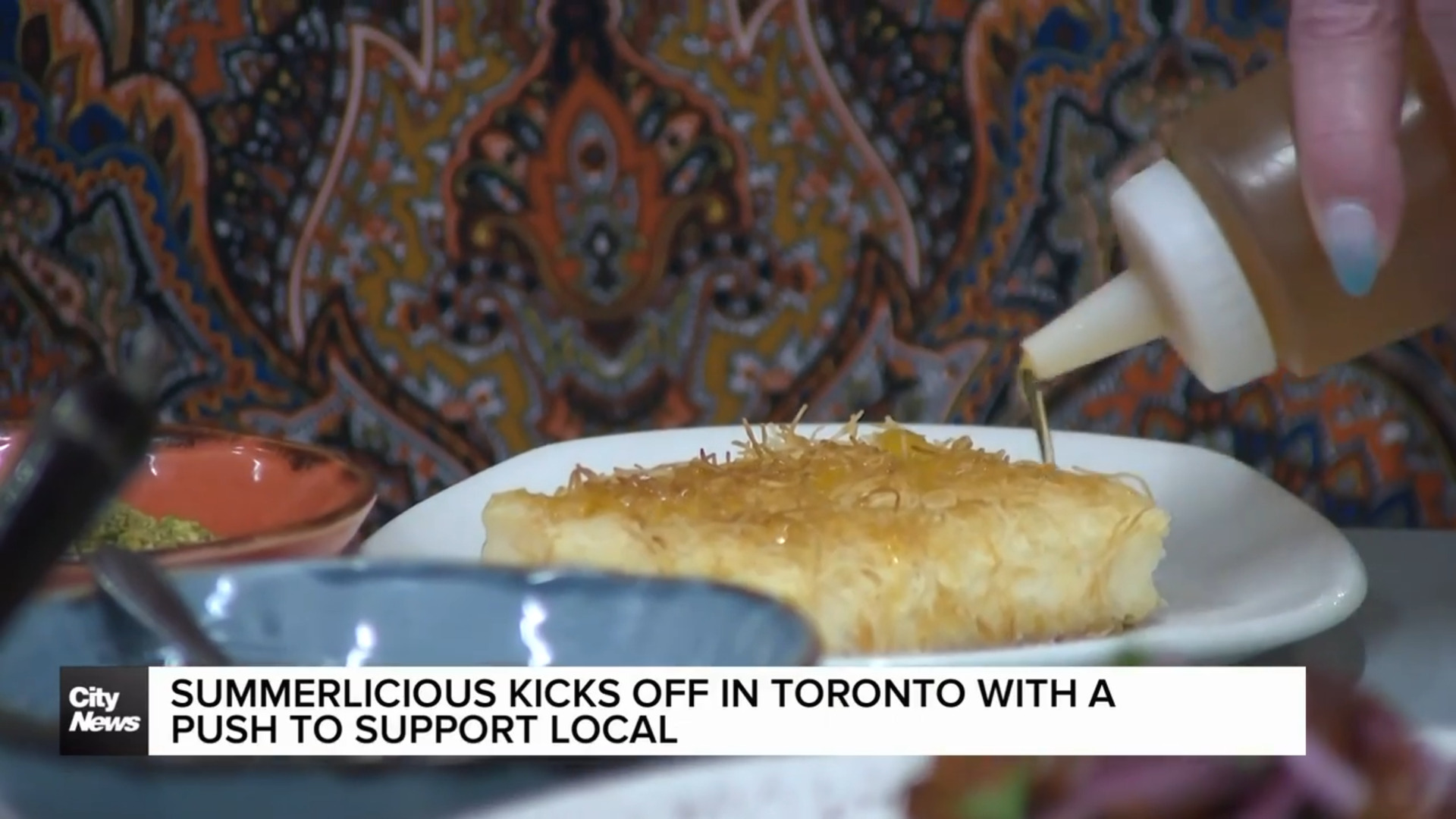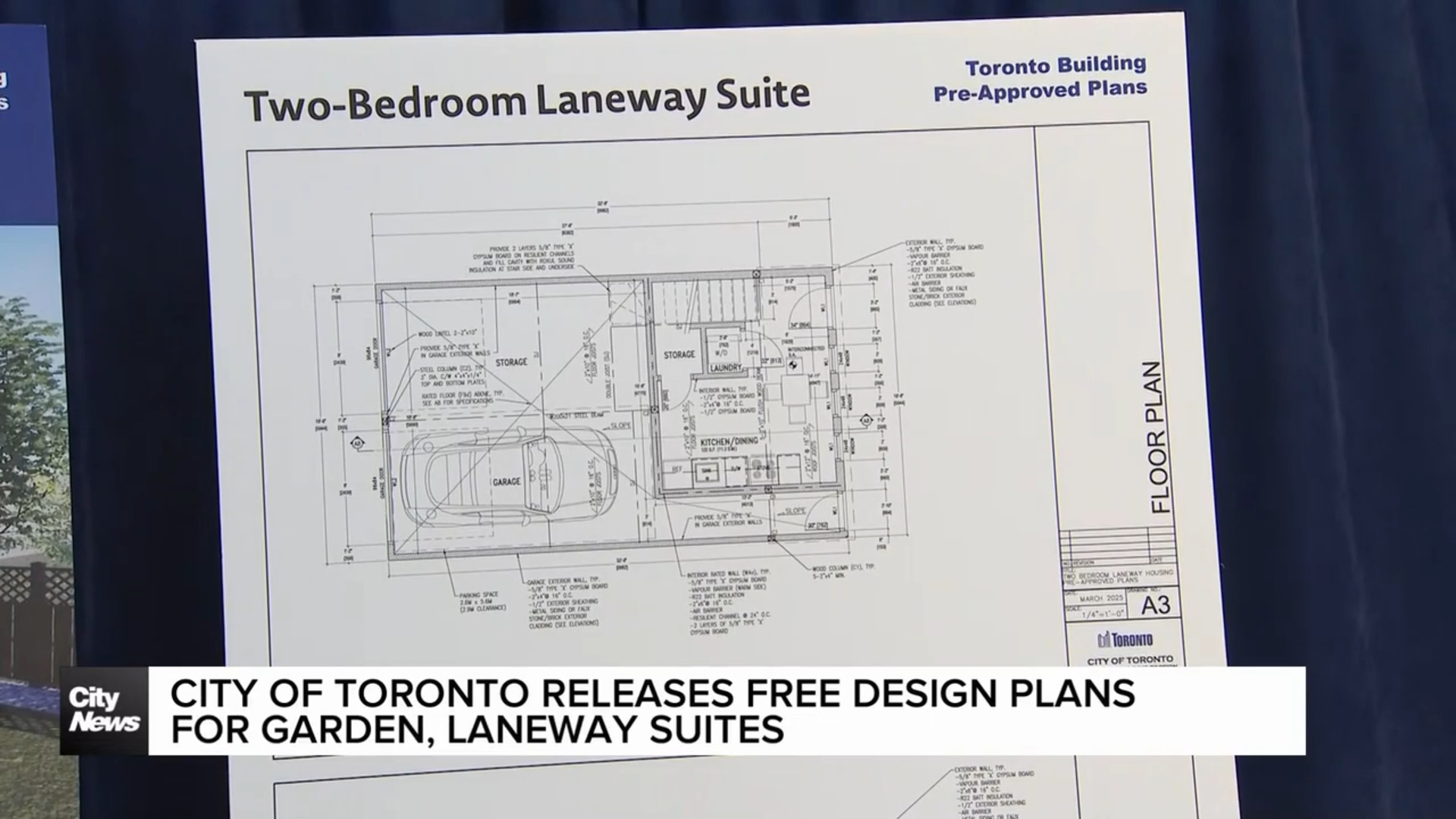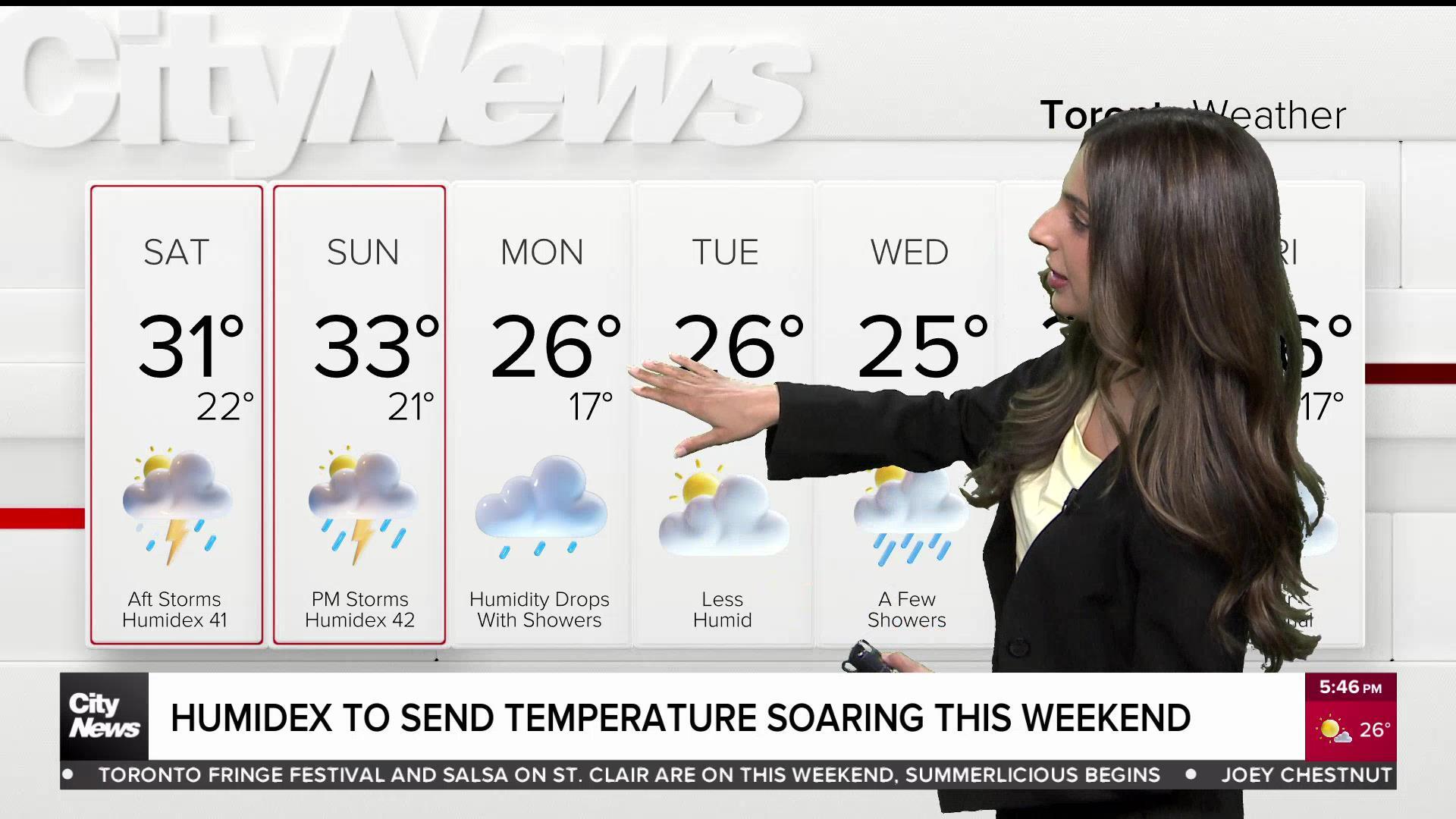Ampco-Pittsburgh: 3Q Earnings Snapshot
Posted November 17, 2020 7:44 am.
Last Updated November 17, 2020 7:54 am.
CARNEGIE, Pa. (AP) _ Ampco-Pittsburgh Corp. (AP) on Monday reported third-quarter net income of $968,000, after reporting a loss in the same period a year earlier.
On a per-share basis, the Carnegie, Pennsylvania-based company said it had net income of 7 cents.
The steel maker posted revenue of $75.7 million in the period.
The company’s shares closed at $4.23. A year ago, they were trading at $3.66.
_____
This story was generated by Automated Insights (http://automatedinsights.com/ap) using data from Zacks Investment Research. Access a Zacks stock report on AP at https://www.zacks.com/ap/AP
The Associated Press