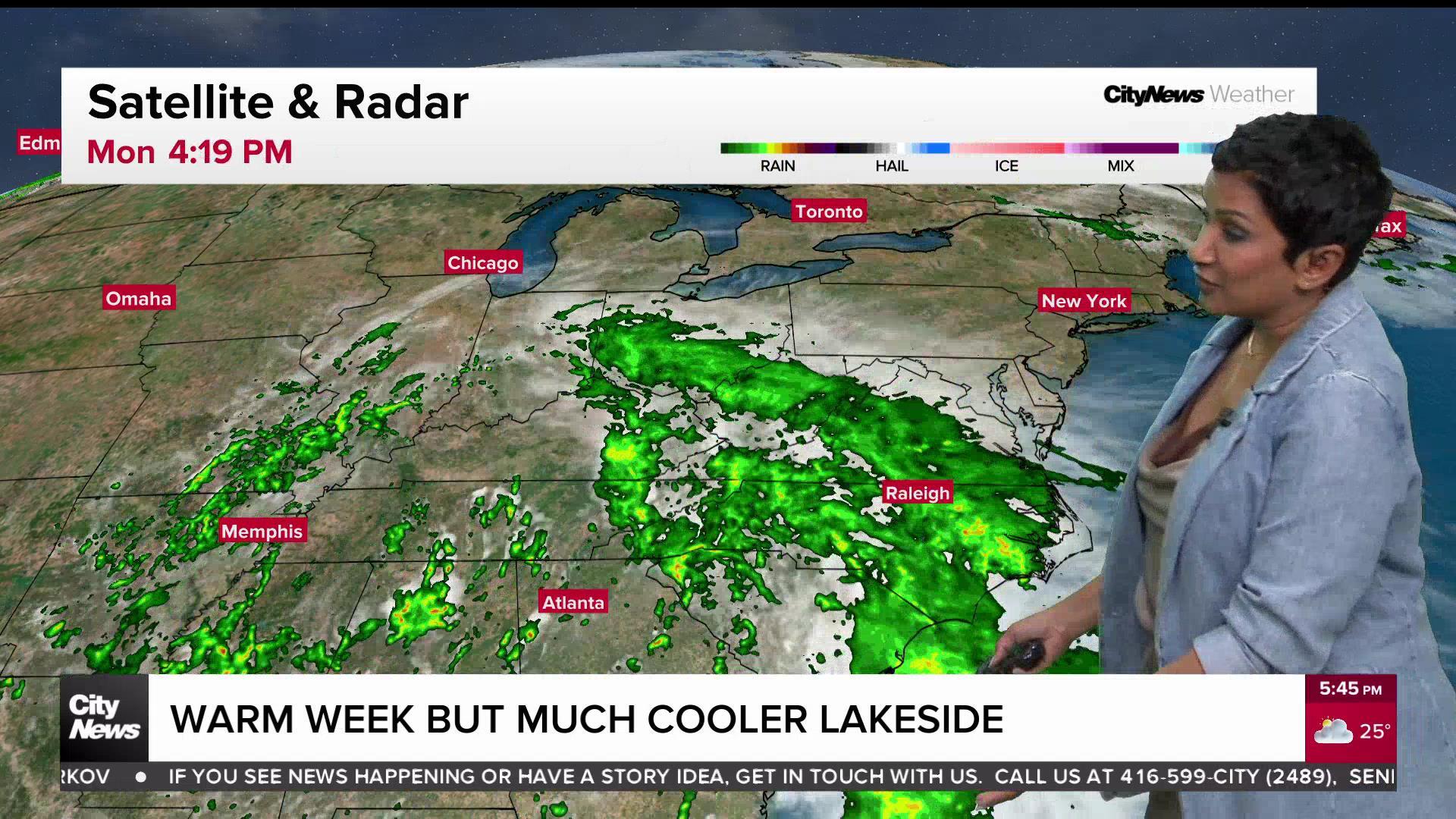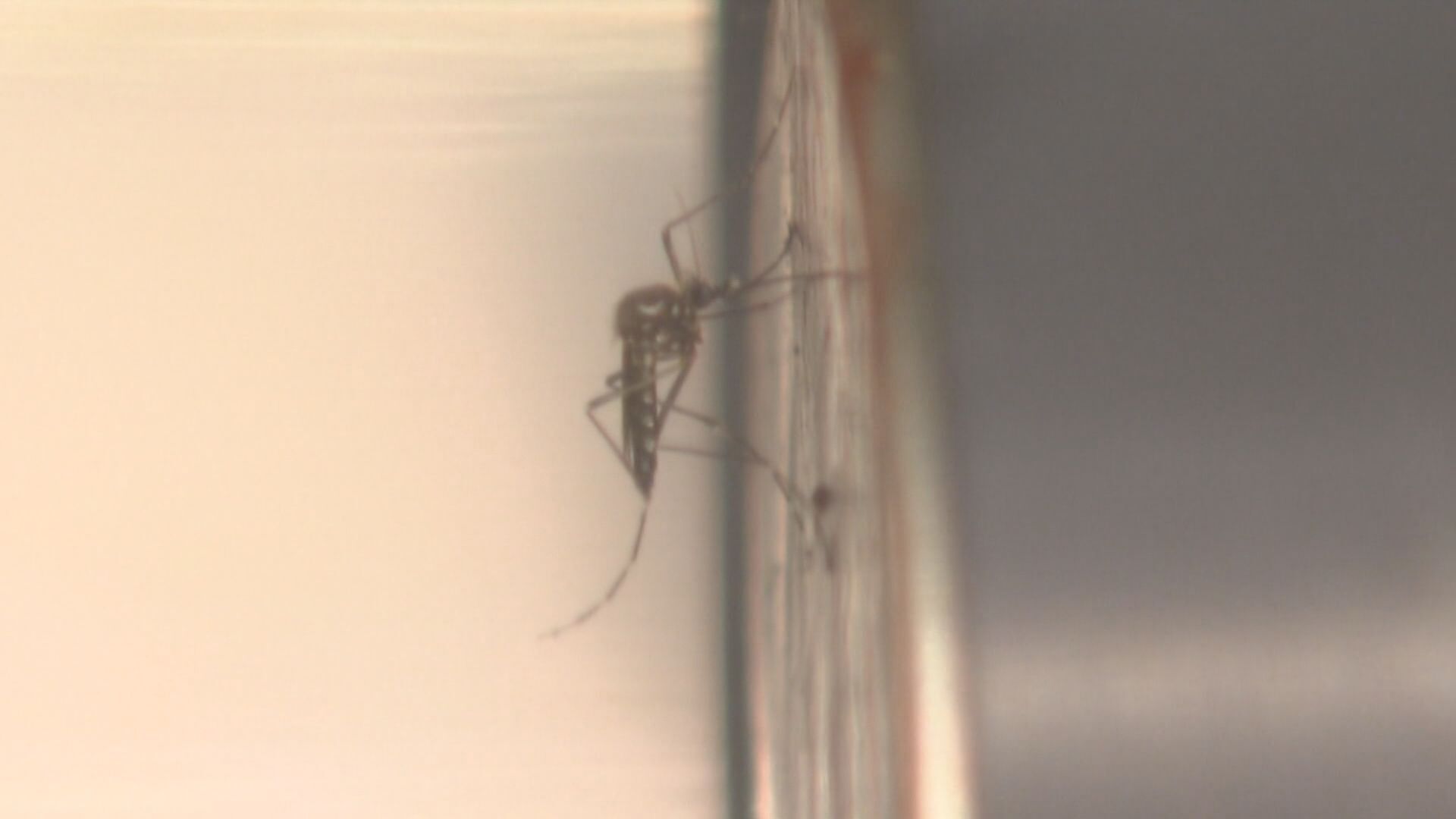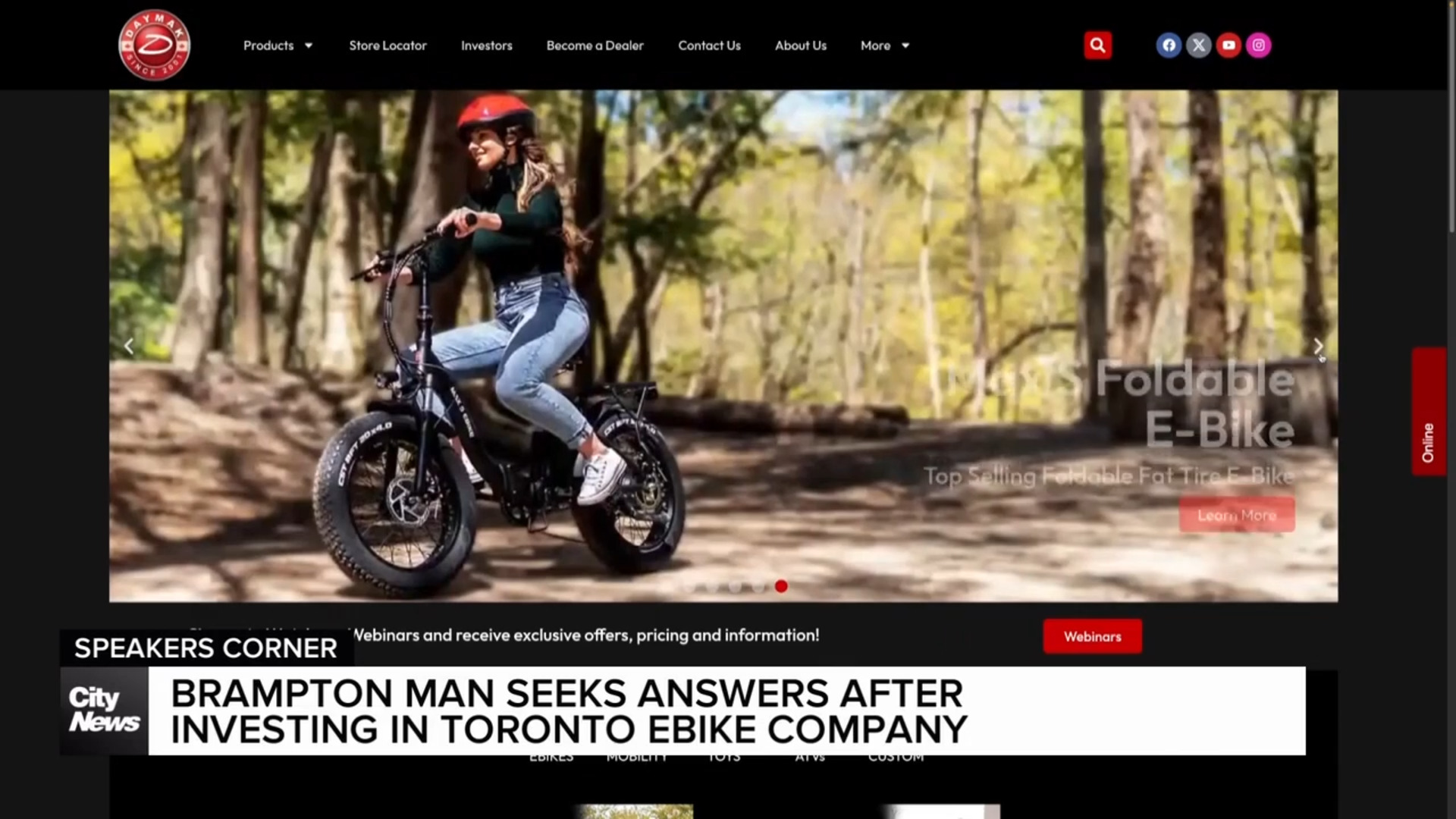Review: Apple Watch Series 2 hopes to fill in gaps
Posted September 14, 2016 6:00 am.
This article is more than 5 years old.
Apple Watch certainly made headlines when it launched in the spring of 2015. It was the first new product line from Apple in some time, and many were excited to see what the company would do to make a splash in an already crowded smartwatch market.
While Apple Watch did see its share of demand, it was not the smartwatch some had anticipated. Sure, it did a fantastic job of sending you notifications, monitoring your heart rate and exercise, and opened up a whole new world of apps, but it was missing some key features. Apple’s latest version is hoping fill in that gap.
Design and Performance
If it ain’t broke don’t fix it. That pretty much seems to be the logic behind Apple’s decision to not update the physical design of Apple Watch Series 2. Of course, we are seeing some new bands and new materials including a watch body made from ceramic, which happens to be four times stronger than aluminum, but overall the new series shares the same design as the first.
The first thing you will notice when you start using the updated watch is just how fast it is. Apple has put in a brand new dual-core processor which is up to twice as fast as the original Apple Watch. There’s also an upgraded GPU which processes graphics twice as fast. It shows!
The original watch seems sluggish compared to the newer version. It would often take a long time to load apps. With the new watch there’s no more spinning circle as you wait for apps to load! The enhanced processor keeps your favourite apps loaded in the background, constantly refreshing so they are always up to date and ready to use. Clicking on Messages or Mail, will immediately bring up your inbox or previous texts, allowing you to read and respond without load times. It’s a significant improvement.
Another noticeable difference is the screen. While it hasn’t been upgraded with a higher resolution display or support a wide colour gamut like the latest iPhones, the improvement has to do with brightness. It’s now twice as bright as the original. In fact, it is the brightest display Apple has ever shipped on any Apple product.
The biggest benefit here is outdoor use. Notifications and messages are now easier to respond to, and apps are easier to use, even in direct had sunlight – something the original struggled with.
Water Resistant
Sun is one thing, rain is another, which leads us to another feature that was missing from the original Apple Watch. It’s now water resistant! Not only is it okay to get your Apple Watch wet, Apple encourages you too.
Apple has completely sealed its latest watch, giving it a water-resistant rating of 50 meters. I was shocked when I first heard that number. 50 meters is an incredible depth. Does this mean you can go scuba diving with your new Apple Watch? Not really.
Apple website states the watch should only be used for shallow water activities, It specifically points out the watch should never be used for anything like scuba diving or water skiing which involves high-velocity water.
So what does Apple mean with its 50 meter rating? Essentially what it is looking at is the amount of water pressure it can withstand while swimming. Swimmers move their arms quickly through the water, which exerts extra pressure on the watch. The watch is made for those kinds of conditions, but nothing as extreme as deep water exploration.
Since the Series 2 can be used underwater, Apple has added a couple of new activities in the workout app. There is now a pool swim and open-water swim option. Pool swim monitors how many laps you do, as long as you tell it the length of the pool you;re swimming in. Meanwhile open water swim relies on GPS to measure the distance you have covered.
Water and electronics don’t mix, so it should come as no surprise usage of the Apple Watch Series 2 is somewhat limited underwater. The touchscreen locks automatically. While the digital crown still activates the screen, its touch capabilities are rendered useless. The only way to stop a swim workout is to click the digital crown and apps button together.
While the Apple Watch does measure heart rate and location in the water, Apple makes it very clear the accuracy of both can be affected while submerged. Just how well it performs depends on the stroke you are doing. And yes, the watch is smart enough to detect your stroke based on your arm movements. The information automatically gets stored alongside your workout stats.
Apple Watch does have a neat feature to help dispel water that gets into its speaker. Once you have competed a swim, the watch emits a series of beeps. These beeps cause vibrations through the speaker which expels any water which may be trapped inside. How cool is that!
GPS
For those who prefer to burn their calories on dry land, the latest version of Apple Watch has something for you as well – built-in GPS. Now for the first time your watch will track you where you go without the aid of your iPhone. Freedom!
As a runner, and an avid user of the original Apple Watch, this was the feature I had been waiting for! The ability to run with no iPhone in hand, and still track distance, pace and route was the one thing I had been missing!
I was surprised to see just how seamless the GPS tracking worked. I never had to wait for it to find satellites, or sync itself, unlike the Nike + app on my iPhone. The moment I stepped outside to run, the watch was ready to go.
You can use GPS through Apple’s built-in workout apps, or through various third party apps including the incredibly popular Nike + Run Club app, which has been optimized for Apple Watch. In fact, Nike and Apple have teamed up for a special Nike edition of the Apple Watch Series 2 which will be available in October. The only real advantage the Nike model has over the Series 2 is the unique breathable bands, and a few exclusive Nike watch faces. Everything else is the same. Apple tells me you will not be able to buy the Nike bands separately.
While GPS is an exciting feature for me, I was disappointed to discover its use is somewhat limited. It’s primarily for exercise. I was hoping I would be able to open Maps and find a nearby coffee shop or get directions to a nearby restaurant. Turns out while Apple Watch Series 2 does track your location, it I can’t display it graphically unless it has a data connection. It must be connected to your iPhone or WiFI to populate maps or search for nearby places. The only exception is apps which store map data, which can bring them up without having to download new data.
Breathe
One of the fundamental ideas behind Apple Watch is to get people moving. The original watch would gently remind you to stand up every hour. This time around the focus isn’t on standing but breathing.
Throughout the day you will get notifications to relax, and take a few deep breathes. Your watch will send subtle vibrations through your wrist, helping you time out your breath so it is long and slow, reducing your heart rate. It’s like a mini-meditation session.
An app that encourages you to breathe may sound ridiculous, but don’t knock it until you try it. These minute long sessions always seemed to come at just the right time — when I was stressed, or mentally exhausted. It may get old after a few weeks but Breathe reminds you just how stressful our days become. It’s a welcome addition.
Breathe isn’t exclusive to Apple Watch Series 2. Those with the original Apple Watch will also get access to it once Apple releases WatchOS 3 in a few days.

While Apple’s updated smartwatch impresses with both performance and features, it is interesting to note Apple didn’t touch the battery. While typical use will certainly get you through the day, it would be nice to have a watch that would still function the next day if you forgot to charge it. Sadly this not the case with Apple Watch Series 2. If you don’t charge it, you won’t be using it. That being said, I didn’t notice any decrease battery life, and when you consider features like a brighter screen and GPS, it’s actually quite impressive.
It’s clear Apple has taken feedback from the original watch to help shape Series 2. It’s much faster, much more durable, and lets you do more — even if you still need your iPhone within range to get the most out of it. You might not be able to make calls without your iPhone, but Apple Watch Series 2 takes a big step toward being completely independent. It’s ever so close to the perfect smartwatch.