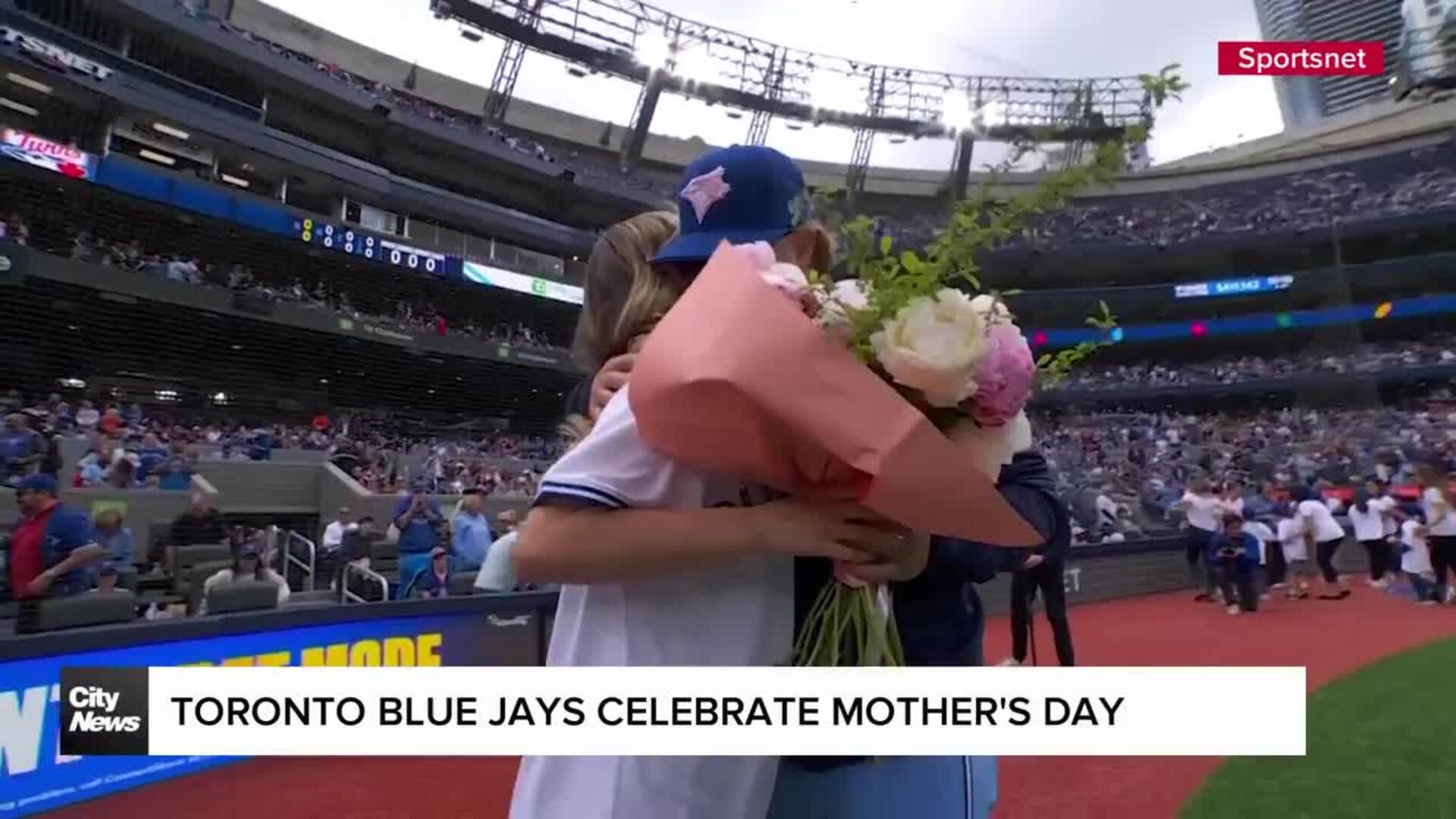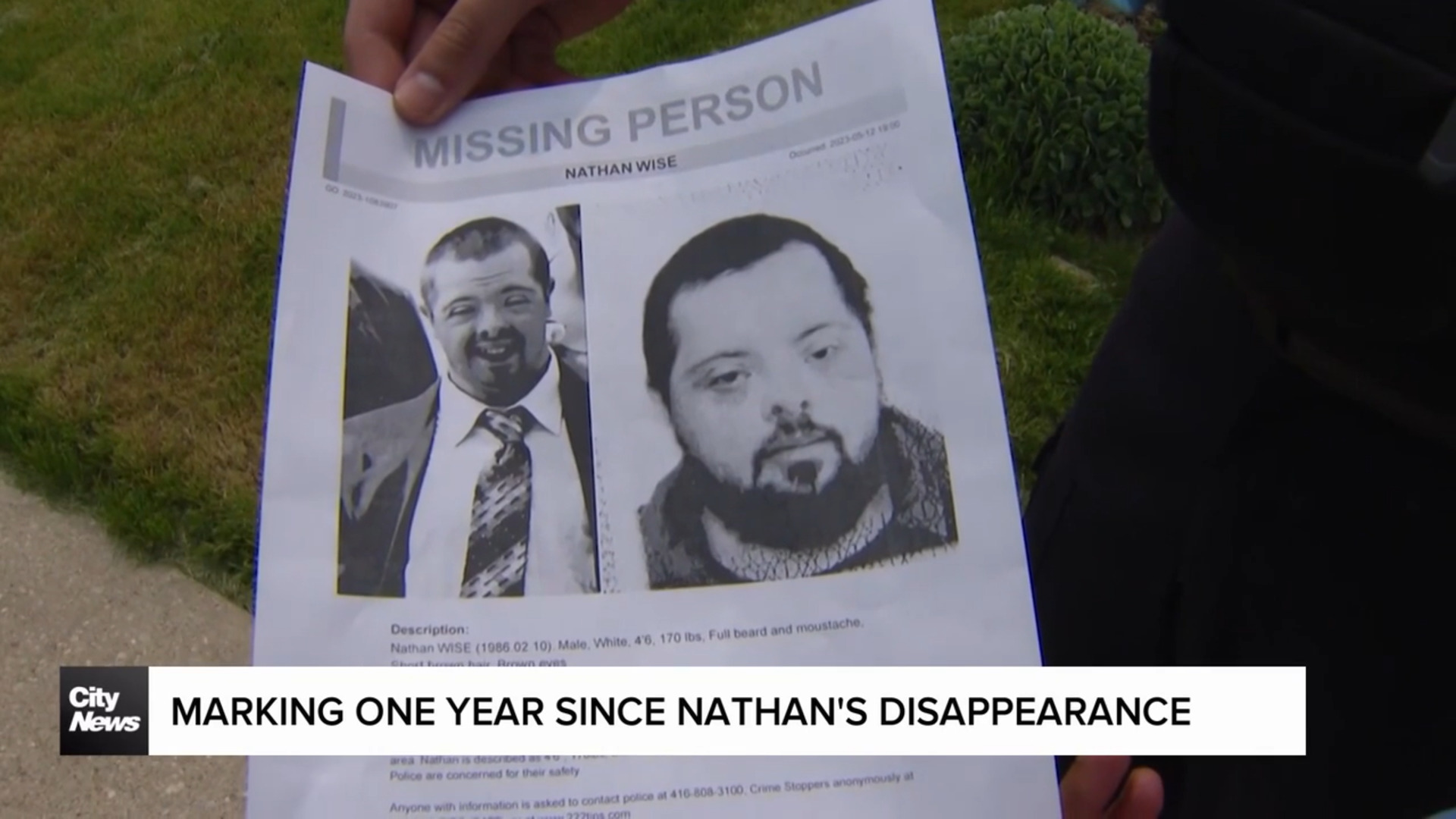iPad Pro Review: Powerhouse at a Price
Posted November 5, 2018 4:00 am.
Last Updated November 4, 2018 5:02 pm.
This article is more than 5 years old.
BROOKLYN, New York (CITYNEWS) – Apple’s latest iPad Pro stole the show at last week’s Apple event. While a new MacBook Air and Mac Mini garnered excitement, it was the re-designed iPad Pro that intrigued many with its new form factor and bold performance claims.
Is the latest iPad Pro really the laptop replacement you’ve been waiting for?
THE PROS
New Design
The first thing you will notice when you pick up the latest iPad Pro is just how different it feels from previous models! The rounded, tapered sides are gone, replaced with squared-off edges, giving it a uniform thickness right across the device. It’s also remarkable thin. It’s only 5.9mm, which makes it the thinnest iPad to date.
Part of the new iPad Pro’s wow factor is just how light it feels at 1.39 pounds! I have been using the 12.9-inch model for the past week, and every time I pick it up I question why it feels so light, especially for its size. In fact, when I first grabbed the box, I thought Apple had mistakenly forgotten to place an iPad inside. I was so sure the box was empty until I lifted the lid.
And then there’s the screen. The beautiful Liquid Retina display. If you’re disappointed that Apple didn’t go with an OLED display, don’t be. Just like the iPhone XR, the new iPad Pro sports an LCD display which shows off beautiful colour, and surprisingly good contrast. True, the blacks may not be as deep as they are on the iPhone XS or XS Max, but it’s doubtful you will notice it unless you hold it up against an OLED device.
Apple has also minimized the bezel surrounding the screen, so this new model feels like it’s almost all display. Even the front-facing TrueDepth camera is hidden within the think bezel, so there is no notch to distract.
Face ID
This is one of my favourite features! If you have ever used Face ID before, you know what a game changer this is. I love the fact that you can now unlock your iPad by just glancing at the screen. After you try it a couple of times Touch ID seems almost archaic.
Don’t get me wrong. Touch ID was a great step forward from passwords, but everyone knows if your finger is damp, greasy or dirty, it often refuses to unlock your device or prevents you from making a purchase in the App Store. This isn’t a problem with Face ID.
Since there is no notch or home button to clearly indicate where the camera is in the bezel, it does get covered up by your hand from time to time while trying to unlock it. A small notification on the screen will indicate the camera is blocked, along with an arrow letting you know what side the camera is on, so you can move your hand and quickly gain access. It’s fast, hassle-free, and makes me yearn for Face ID on my MacBook.
Processing Power
Apple made some pretty hefty claims during the unveiling in Brooklyn. The company says the new iPad Pro is more powerful than 92 per cent of Notebooks currently on the market. That alone is a bold statement. But get this! Apple also suggested the new iPad Pro had the same graphical power as the Xbox One S. Can something as small as an iPad really go head-to-head with a major gaming console?
Within two days of those claims, benchmarks appeared on GeekBench which revealed just how powerful Apple’s A12X Bionic chip truly is. Not only is it by far the fastest, and most powerful iPad on the market, it rivals this year’s 15” MacBook Pro (2.2 GHz six-core Intel Core i7) in terms of processing power. And yet it’s less than half the price! You will be surprised at what can pull off with such a small device.
Following the Keynote, I had the chance to see a demo by Adobe, where the iPad Pro was running a full version of Photoshop (which will be released next year). It was very similar to the demo we saw on stage at the official unveiling. The demo showed how large files could be edited with the Apple Pencil on the iPad Pro. The .PSB file, which was approximately 4GB in size (12,000 X 12,000 pixels) and contained more than 150 layers. A huge file for a laptop to handle, let alone a tablet. It was interesting to see how easily you could zoom right down to the individual pixel, and then right back out again to a full image with no rendering or waiting. Even changes to the picture were done in real time, with no rendering needed.
While we couldn’t test out Photoshop for ourselves (it’s not out yet), I was able to use the iPad Pro for video editing. 4K files proved to be no challenge for the A12X Bionic chip. Programs like Adobe Premiere Rush CC performed well under pressure, just as they would on a laptop.
While I’m not a huge tablet gamer (I prefer consoles) I did give Fortnite a test drive on the iPad Pro. It looked surprisingly good. Even my son who is an avid Fortnite player commented on how lag-free Fortnite played, compared to his iPhone X and older iPad.
Draw distances were noticeably good. You could see objects like trees far away in the distance, and unlike the Switch version, they had detail. It was certainly comparable to a console version, albeit less intuitive controls. Of course, I realize Fortnite isn’t the most graphically intense game on the market.
AR proved to be flawless. Animated objects, like the artificial sunflowers in the upcoming Plantale AR app not only looked realistic, the images remained stable as you moved the iPad around to gain different perspectives. I was also able to catch a glimpse at an upcoming LEGO title which has players controlling AR characters which appear inside physical LEGO playsets (which you build). The game used multiple AR characters on the screen, sometimes up to six or seven at a time with no noticeable slowdown.
Apple Pencil (Generation 2)
Part of what made the original iPad Pro so unique was the ability to use the Apple Pencil along with it. Apple is launching a new Apple Pencil to coincide with the launch of the new iPad Pro. It’s by no means radically redesigned, but it does offer a few enhancements.
You’ll notice the contour of the Apple Pencil has changed. Instead of being round, like a ballpoint pen, one side is flattened. This flat side is used in two ways. Not only does it make sure the Apple Pencil won’t roll off the desk or table, but it also sticks to the side of the iPad Pro via hidden magnets, for storage and charging. There is no Lightning connector hidden at the end of the Pencil.
The Pencil charges quite quickly. I could easily go from 80 to 100 per cent in as little as 10 minutes. It also lasted hours on a single charge.
Hidden towards the tip of the Apple Pencil is a touch sensitive area. With a double tap of your finger, you’re able to switch between pen tips in Notes, alternating between the last tip you were using and the eraser. Apple says this double tap gesture will be available to developers to use in a number of different ways.
Just like the original Apple Pencil, the tip is pressure sensitive, meaning the harder you press, the darker the line you are drawing will be.
Keep in mind, the new generation 2 Apple Pencil does not come with the iPad Pro. It is sold separately.
USB-C
This is a huge change for Apple and one that’s sure to please many iPad users. In the past, Apple has always favoured proprietary connectors on its devices, such as the Lightning connector. For the first time, we have a USB-C port, which opens up some serious possibilities.
iPad Pro users will now be able to connect devices such as digital cameras and musical instruments, docking stations and external monitors to their iPad Pro. Conversations with Apple also suggest that external hard drives could be a possibility in the future, although it is not currently mentioned in any of Apple’s official literature or its website.
While Lightning served its purpose, any iPhone, or iPad owner can readily agree that it can be a hassle while out and about. Have you ever needed to charge your iPhone or iPad at a friend’s house, only to find out they were an Android family? Since USB-C is not proprietary, your chances of finding a charge cable where ever you go greatly improves. You don’t have to rely specifically on Apple-branded cables.
The USB-C port also works with USB-C adapters used on the latest MacBook and MacBook Pros. The USB-C Digital AV Multi-adaptor, which allowed me to connect my MacBook Pro to HDMI, USB and Lightning worked without any issue on the iPad Pro. Sadly the USB port on the adaptor did not recognize a USB thumb drive. I was, however, able to use a USB-C to 3.5mm headphone jack that came with a non-Apple smartphone. Proof, Apple is slowly opening up access.
Another feature I should mention is what Apple refers to as “Charging Out”. The USB-C port allows you to charge other smaller devices. That means you can charge your iPhone, AirPods, iPods etc with your iPad Pro, as long as you have the appropriate USB-C to Lightning cable or adapter.
Charging an iPhone XS Max from the iPad Pros USB-C port was fairly fast. I was able to get a 20 per cent boost in battery in about 15 minutes. I’m not sure how often I would use this feature, but I suppose if you found yourself in a bind where you couldn’t find a wall outlet, or didn’t have a wall adapter, it could come in handy.
It’s important to note, the USB-C port on the iPad Pro does not support Thunderbolt devices. It’s a bit deceiving as Thunderbolt and USB-C look identical.
Storage
Each year Apple slowly increases the storage available on its devices. Hard to believe but the new iPad Pro now goes up to a whopping 1 Terabyte of storage, which puts in in the same category, if not surpasses many laptops. This will come in handy for photographers, video editors, and artists who plan on using the powerful tablet for work purposes. Unfortunately, the extra storage does add quite a bit to the overall price.
Battery LIfe
This is always a sticking point for me. As someone who travels a lot for work, I am always cautious about battery life, as you never know when you will get a chance to top up. I was pretty happy with the overall battery life on the iPad Pro. I was able to take a flight that was nearly five hours long, and watch downloaded shows from Netflix, and only see a 25 per cent reduction on battery.
The one exception is I found is Augmented Reality. AR tends to be a processor heavy task, which does draw more power. Extended periods of AR certainly drains the iPad Pros battery quicker than regular use as it would on any device. With day to day average use, however, I never had to plug in the iPad to make sure I had enough juice to last the entire day.
THE CONS
While Apple’s latest tablet has a lot to love, there are a few things you should know before purchasing one. There are a few changes that will change the way the device is used.
No Headphone Jack
As with the past two generations of iPhones, the latest iPad has no headphone jack. Apple says there simply was no room for the jack, since it’s impossible to shrink down in size. That means you will either need a USB-C to 3.5mm headphone adapter or splurge on a pair of Bluetooth headphones like Apple’s AirPods.
New Cables and Dongles
Those Lightning cables that you probably have for your existing iPad or iPhone? Ya, you won’t be needing those anymore. While I love the idea that Apple is moving towards a universal cable used by many companies, it’s a shame all those cables and chargers you may have accumulated will be stuffed in a drawer, collecting dust.
Also, keep in mind you may need to purchase other dongles such as a USB-C to Ethernet Adapter, or maybe a USB-C to SD Card reader. If you want to make use of the “Charging Out” feature, you’ll need a USB-C to Lightning cable or compatible adapter. The iPad Pro doesn’t come with any adapters, only the USB-C cable used to charge the device.
No Optical Image Stabilization
I know, most people don’t record a ton of video, or shoot that many photos on their iPad, but it is interesting to note that Apple has done away with Optical Image stabilization on the newest iPad Pros. The feature was there on previous models, but it’s now been removed and replaced with Auto image stabilization. This means software is used to try and reduce blur from shaky hands.
Physical Keyboard will Cost You
Sure, it’s more powerful than 92 per cent of notebooks on the market, but at least have something the new iPad Pro doesn’t: a physical keyboard. While the new Smart Keyboard Folio is beautifully designed, and a joy to type on, it doesn’t have a trackpad, and it’s not the cheapest accessory. It will set you back $239 or $269 plus tax depending on the size of iPad Pro you choose. Something to keep in mind, if you plan on using the iPad as a laptop replacement.
Oh, and if are hoping to use your Keyboard Folio from your previous iPad Pro, sorry. Apple has changed the location of the Smart Connector, so it will not work with the newer model.
Apple Pencil (Second Generation) Compatibility
The new iPad Pros ONLY work with Apple’s latest Apple Pencil. You can’t use the older Apple Pencil with it, and you can’t use the newer 2nd Gen Apple Pencil on the older iPad Pros. So if you’ve grown accustomed to using an Apple Pencil on the iPad Pro you’ll have to upgrade that as well.
THE BOTTOM LINE
Apple’s latest iPad Pro is truly beautiful. It’s hard not to be wowed when you first pick it up. And that wow factor continues as you begin to discover what it’s capable of doing. It’s a powerhouse and without a doubt my favourite iPad to date.
Unfortunately, beauty doesn’t come cheap. You will pay a premium for the extra storage options, not to mention the Smart Keyboard Folio and Apple Pencil.
If your goal is to become more productive, and possibly replace your laptop with a tablet, then this may very well be the solution you have been looking for (as long as you’re comfortable without using a trackpad). But if you just play games, surf the web and stream videos, Apple’s latest iPad may be overkill for what you need–and your budget.