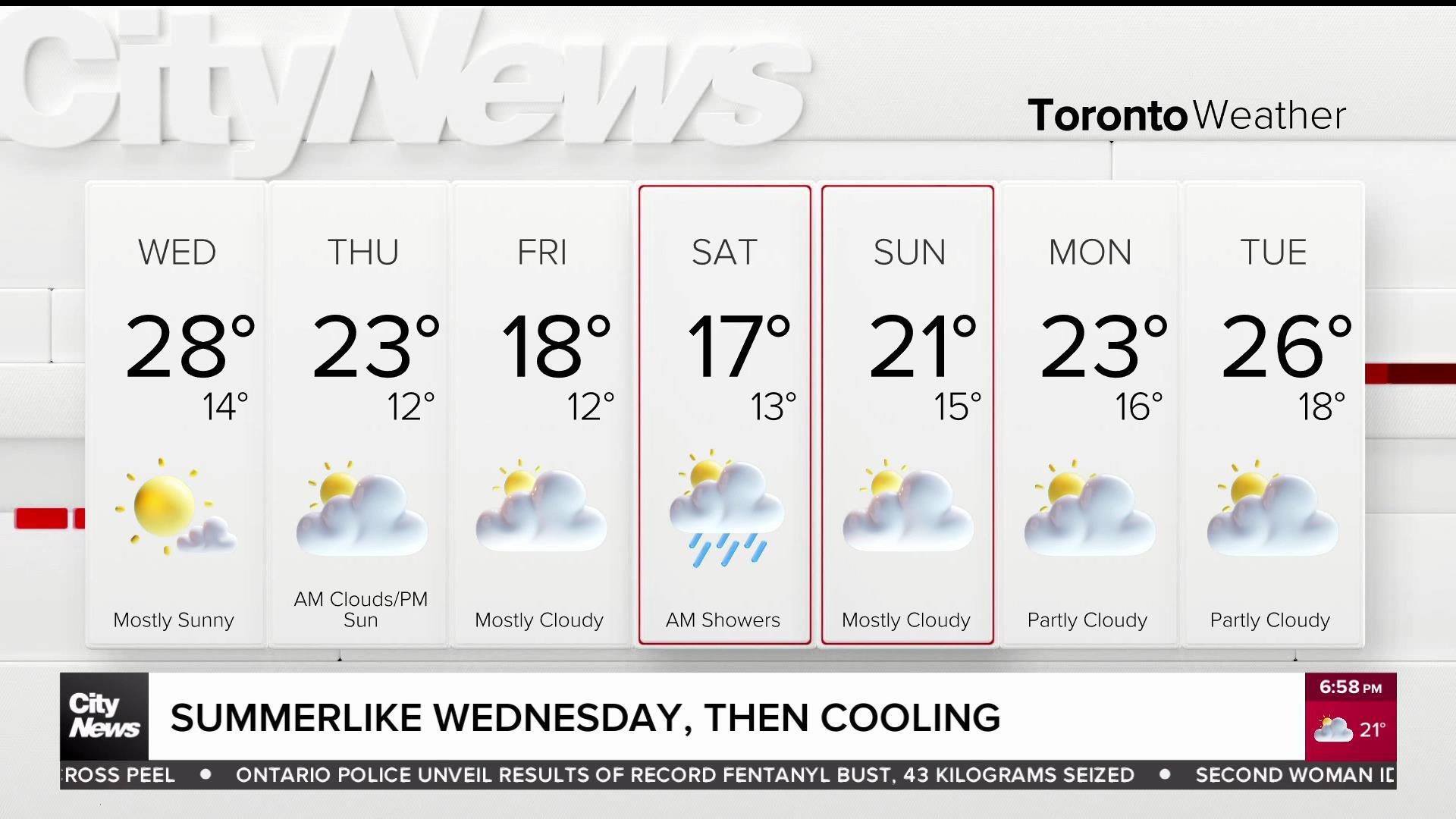Toronto Goes Wireless In Downtown Core
Posted September 6, 2006 12:00 pm.
This article is more than 5 years old.
Toronto Hydro rolled out the city’s free Wi-Fi – or wireless Internet access – Wednesday morning. The service will be free for six months – and will allow people wireless access to the World Wide Web throughout the downtown rather than solely at pre-existing Wi-Fi hotspots, generally cafes and restaurants.
The project is the largest of its kind in North America, and Mayor David Miller is enthusiastic it’ll be successful.
The signal will be available from Jarvis St. in the east to Spadina Ave. in the west, and from Front St. to the south, north as far as Bloor St. Customers will also be able to make phone calls over the Internet and, in time, watch video.
Toronto Hydro spokespersons insist the new initiative won’t interfere with existing wireless hotspots in cafes and homes.
The rollout is happening a little later than first planned due to several delays relating to security concerns and public health worries.
The six-month grace period had raised fears among law enforcement officials that criminals would try to take advantage of the service. Users will now have to provide authentification using their cell phones.
There were also health concerns relating to exposure to electromagnetic fields – but Toronto Public Health is reportedly satisfied the network won’t pose a safety risk.
Toronto Wi-Fi Zone Frequently Asked Questions, courtesy www.onezone.ca:
Q: What is the Toronto Hydro Telecom One Zone?
A: One Zone is Toronto Hydro Telecom’s wireless Internet access zone. Using 802.11g standard technology One Zone users are able to access email, connect to their office remotely or simply surf the web from any location within the zone – offering customers completely untethered access to Canada’s largest hot zone.
Q: How is the Toronto Hydro Telecom WiFi network different from the WiFi service provided already by Bell, Rogers and Telus?
A: Toronto Hydro Telecom’s solution to the dead zones that are currently found in downtown Toronto is to install radio access points on existing streetlighting poles in order to ensure consistent connectivity. Currently, radio transmitters are located arbitrarily in coffee shops, fast food outlets, train stations or hotels, depending on the service provider. Toronto Hydro Telecom’s solution will offer seamless, unfettered access to the Internet from any location with the ubiquitous WiFi zone.
Q: Why does Toronto need a WiFi network?
A: Toronto is the economic engine of Canada, and as befits the largest city in Canada, it will now have the largest WiFi network in Canada. Toronto Hydro Telecom’s WiFi network will provide one service area with comprehensive WiFi coverage – none of the other carriers can make this claim.
Q: Where can I access the Toronto Hydro Telecom One Zone?
A: The Toronto Hydro Telecom One Zone will be launched in 5 stages beginning in September 2006. By year-end six square kilometers of the downtown core will be blanketed in wireless Internet access. The area currently covered by the Zone is from Jarvis St. in the east to Spadina Ave. in the west, and from Front St. to the south to Bloor St. in the north.
Using One Zone
Q: What do I need to take advantage of One Zone?
A: All that is required to access the One Zone network is a WiFi enabled device, a web browser and a username and password.
Q: What is Toronto Hydro Telecom One Zone’s SSID?
A: The SSID for One Zone is One Zone_High Speed Internet
Q: How do I access One Zone?
A: To gain access to One Zone WiFi follow the easy steps below.
- Open your WiFi enabled device
- Use the network connections manager on your WiFi enabled device to view available wireless networks.
- Select the SSID One Zone_High Speed Internet
- Open your web browser and visit the new user page.
- Enter your mobile phone number in the space provided.
- You will instantly receive a text message containing your username and password.
- Enter your username and password.
- Start surfing.
- Your username and password will remain valid for free service until March 2007
Q: What is the cost to access the Toronto Hydro Telecom One Zone?
A: Toronto Hydro Telecom is pleased to offer the One Zone service to all users free of charge for a six month time period.
Q: How much will it cost to subscribe to One Zone after the free trial period ends?
A: There will be three price points. Customers will be able to purchase the service on a pre-paid monthly basis priced at $29. Alternatively, they can buy a 24-hour subscription for $10, which entitles them to use the network for 24 consecutive hours. The third option is an hourly subscription that costs $5.
Q: Can I connect remotely to my office email using One Zone?
A: Yes. If your company has Virtual Private Network software, or subscribes to a web based e-mail service, you can log onto the One Zone service, and connect to your mailbox or network.
Q: How fast will data travel over the One Zone network?
A: The One Zone network has been engineered for scalability, which means that the speed can increase depending on the location and on consumer demand. Speeds of up to 7 megabits per second can be achieved on the One ZoneT network.
Using One Zone within your home or office
Q: Will One Zone WiFi work inside?
A: The One Zone WiFi network was engineered for optimal use outdoors and in buildings directly adjacent to the coverage area; however, if you would like to use the network within your home, and you’re in the coverage area, we suggest purchasing a WiFi Modem.
Q: I would like to replace my fixed Internet connection with One Zone WiFi, is this possible?
A: Yes. If you would like to replace your Internet connection with One Zone WiFi you will be required to purchase a WiFi Modem.
Q: What is a WiFi Modem?
A: A WiFi modem is a device that enables you to optimize the One Zone WiFi signal within your home or office. In addition the WiFi Modem will enable you to connect to the One Zone WiFi network through your desktop PC – essentially converting a WiFi connection to a wired connection when required.
Q: Will you rent me a WiFi modem?
A: No. We think you’re better off in the long run buying your own.
Q: Do you support these WiFi modems?
A: No, third party retailers supply these products, so we do not provide product support.
Security/Safety
Q: Is the One Zone network secure?
A: A WiFi Internet connection to a secure website is just as secure as a traditional wireline connection. However, Toronto Hydro Telecom recommends that its customers take steps to secure their data over any Internet connection. This may include encryption software and the installation of personal firewalls.
Q: Can my computer be hacked when I’m connected to One Zone?
A: Like any Internet connection, One Zone may provide a conduit for hackers to access your machine. We strongly recommend the use of a personal firewall to prevent these attacks (Windows XP SP2 has a personal firewall built in, make sure to activate it).
Q: How do I know that the login page for One Zone is actually yours? I’ve heard of “spoofing” where a hacker intercepts the wireless signal to steal personal information.
A: The One Zone login page is a secure page, so you will notice a small lock symbol in the bottom of your browser. Make sure to check the certificate associated with this page and be sure the certificate is valid, has a valid name that matches the name of the page being viewed, and the certificate has been issued to “welcome.to.tht”
Q: Are the signals emitted from the WiFi Access Points safe?
A: Toronto Hydro Telecom is in full compliance with federal guidelines and regulations that pertain to radio frequency emissions and electromagnetic fields. These regulations include Health Canada Safety Code 6 and Industry Canada RSS-102.
Toronto Public Health has indicated it is satisfied with Toronto Hydro Telecom’s technical compliance and with the stringent requirements that we have placed on our vendor of record.
Q: What equipment are you using for this network?
A:The One Zone network consists of a series of radio access points, with equipment supplied by Siemens Canada through a partnership with BelAir Networks. Billing, authentication and gateway systems have also been provided by Siemens.
The radio access points, which are installed on street lighting poles, provide users with ubiquitous and untethered service at speeds that are as fast as, or faster, than existing high speed Internet access offered by our competitors.
Username and Password
Q: How do I receive my One Zone username and password?
A: To receive your username and password select the “new user” button on the One Zone login page and enter your mobile phone number in the space provided. You will instantly receive and text message containing your username and password.
Q: Do I require a new username and password for each time I access the system?
A: No, your username and password will remain valid for six months. After the six-month trial period users will be required to subscribe to the service.
Q: Can I change my username and password?
A: At this time you are required to use the username and password as provided. As One Zone nears completion new features of the service will allow users to change their usernames and passwords.
Q: Can I login with more than one device at once with my username and password?
A: No, for security reasons we have limited simultaneous logins.
Troubleshooting
Q: I have entered my cell phone number in the space provided, but I didn’t receive a username and password – what should I do?
A: First make sure that the login page indicates a username and password has been sent to your mobile phone. If you still have not received your login credentials return to the SMS login page and re-enter your mobile phone number. Sometimes a text message may not be delivered properly and requires a second attempt.
Q: Can I stay connected to the network 24hrs a day?
A: For security purposes the One Zone network automatically times out a user after 15 minutes of inactivity. However, when you are ready to hop online again simply re-enter your username and password and you will immediately be connected again – the connection is available 24/7.
Q: I have connected to the One Zone network, but the connection is very slow – why?
A: As with all wireless networks, One Zone signal strength will vary depending on location and distance relative to the closest access point. Other factors including foliage can also affect the WiFi signal. If you are using the WiFi network indoors you may want to try a WiFi modem. If you are located within the zone (view network coverage map) and still have a slow connection, try changing locations – you may have an obstacle between yourself and the nearest access point.
Q: My Wireless network manager automatically associates with another WiFi signal – why?
A: If your WiFi enabled device automatically connects to another WiFi network it means that you have selected another WiFi network as your preferred network or that you are in closer range to another network.
To make One Zone your preferred wireless connection, open your network device manager and view available wireless networks. To select One Zone as your preferred network select “change order of preferred networks”.
Q: I have read through the FAQ section and I still can’t connect – is there a number that I can call for assistance?
A: If you require further technical assistance please call 416-599-DATA and select option 1. A member of our support team would be happy to assist. However, please note that in some instances where equipment may be faulty you may be required to contact your WiFi enabled device manufacturer directly.