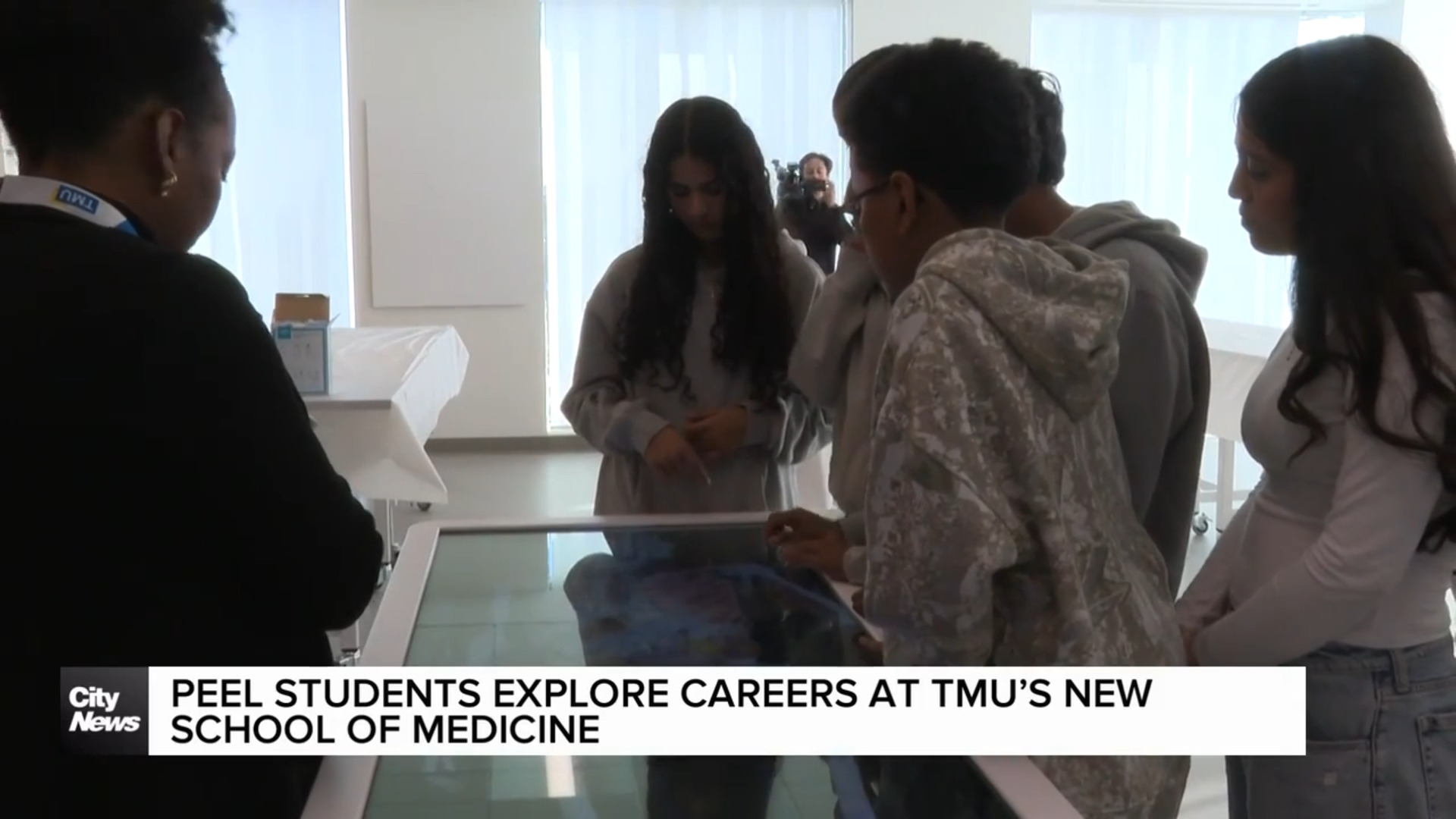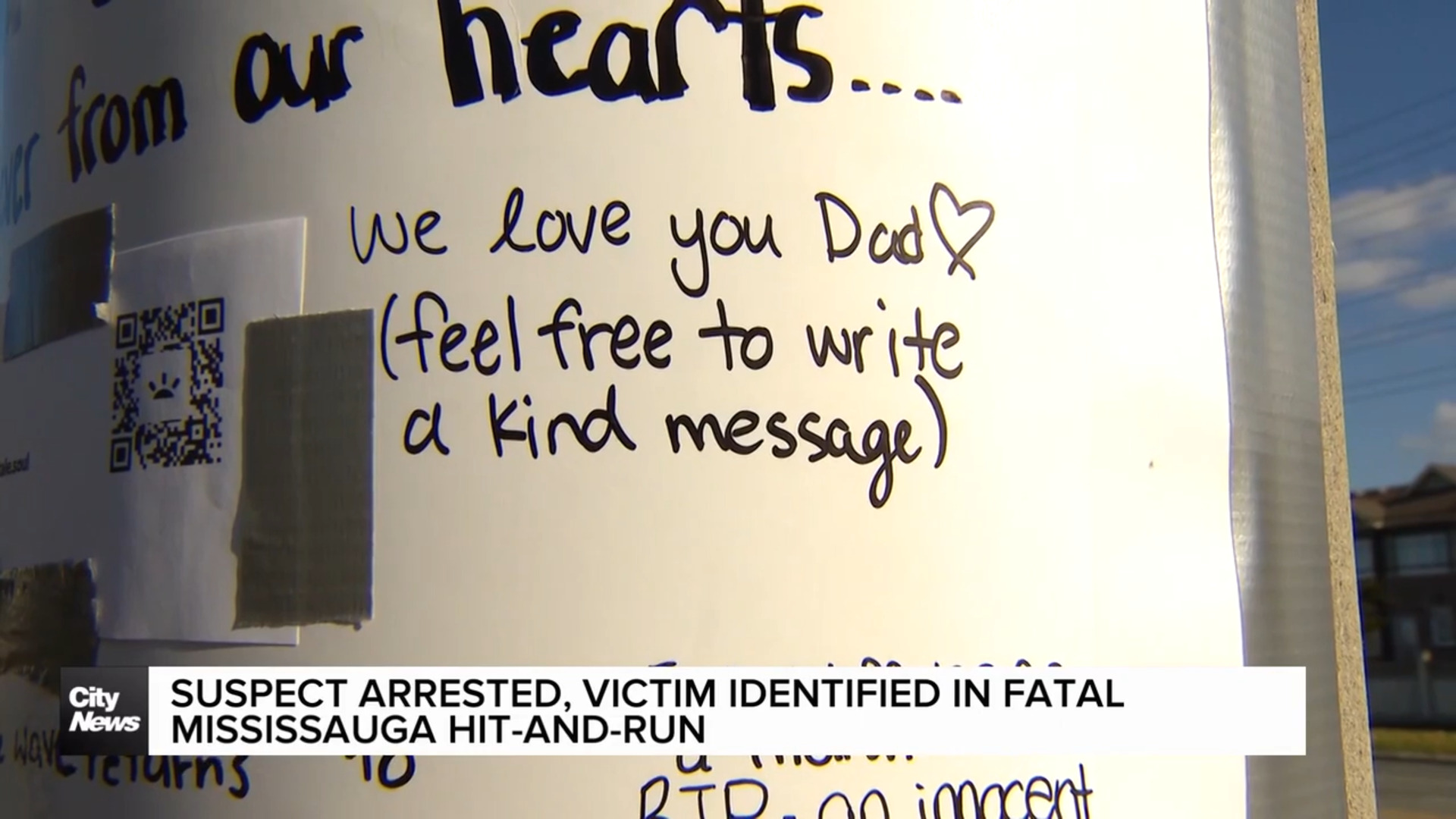Review: First look at Apple’s OS X Yosemite
Posted June 5, 2014 5:30 pm.
This article is more than 5 years old.
Apple may have not announced any new hardware at this week’s Worldwide Developer Conference, but that doesn’t mean there’s nothing to get excited about.
Come this fall you’ll see plenty of new updates on your Mac with the introduction of OS X Yosemite. Not only will the updated operating system offer a new look and feel, but it will also come loaded with new features. Here are eight features you can look forward to using on your Mac:
Spotlight
You’re probably already familiar with Apple’s spotlight feature. As of right now if you click on the small magnifying glass icon found on the top righthand side of your desktop, a small search window opens up. Type in a keyword and Spotlight will comb through your computer, bringing up any file that that word in it. It’s a useful feature, but one Apple felt could use some improvements.
In OS X Yosemite, clicking on the spotlight icon now brings up a much larger search bar, making it front and centre on your screen. When you type in a keyword, Spotlight will do far more than just search for documents on your computer. Your Mac will now search Wikipedia, Bing, Maps, iTunes along with other resources, making it a more universal search feature.
Markup
This is a feature I will have a tough time waiting for. If you ever receive emails with attached PDFs that need to signed or images that need to be altered or proofed, then you’ll love Markup which will soon be incorporated into Mail.
Markup lets you draw directly on email images and files such as PDFs without opening them in a separate app. Once you finishing altering the images or documents you can simply hit reply and have the image sent back to the sender. Realtors, Lawyers and even technology journalists who frequently sign non-disclosure agreements and contracts (I may know a thing or two about that) will no doubt love this feature.

Messages
I love the fact that I can respond to iMessages I receive on my iPhone directly on my Mac. The one issue I encounter is the lack of support for SMS messages. They simply don’t appear within Messages on the Mac. This is about to change.
Yosemite will usher in SMS messages support on your computer. Not only will you be able to receive and respond to SMS messages without picking up your phone, you will be able to record audio clips using the Mac’s built-in microphone. For those who like to chat with multiple people at the same time, group message will also be enabled. If you’re tired of seeing texts and notifications simply enable the new Do Not Disturb option.
Phone Calls
At first I thought this was a feature I would have no use for, but the more I began to think about it, the more I realized how beneficial it will be. Make and send phone calls directly from your Mac, without touching your phone!
The best part of this feature is you never have to worry about leaving your phone in another room again. Even if your phone rings, you can still take a call, or dial out.
Important to note here, this feature only works with iPhones, not with Android or Windows devices.
Handoff
Apple is making a huge effort to get Macs and iOS devices to work together in unison. Apple refers to it as Continuity. Handoff is a great example of how Apple is pursuing this goal of continuity.
If you’re working on a project on your Mac, a Keynote document for example, you cam seamlessly start working on that same document on your iPhone or iPad instantly.
I saw a demo of handoff at WWDC and it appears to be quite simple to initiate. A small Handoff icon is visible in compatible programs. To work on a different device, all you had to do was hit the icon and your iOS device automatically opened up the file, ready for you to continue work.
It’s unclear which programs will feature Handoff, but Apple is making this option readily available to app developers.
AirDrop
Airdrop is a feature I have learned to love. The wireless file transfer feature can be extremely useful if you don’t have a thumb drive to transfer files back and forth from two devices. That being said it has a flaw. Ever wonder why you can Airdrop from Mac to Mac, iPhone to iPhone, but can’t Airdrop a file from Mac to iPhone or vice versa? Me too. Apple has heard our cry and will resolve the issue!
Yosemite will finally allow iOS devices and Macs to talk to each other, letting files transfer between the two. Hard to believe this feature took this long to implement!
iCloud Drive
It’s been discussed for some time, now Apple is finally read to take on cloud storage services such as Dropbox and Google Drive.
Not only will you be able to store files in the cloud with iCloud Drive, and download them on other devices, you can actually organize them into folders and add tags. You also won’t need to have a Mac to use this. Apple briefly mentioned during the WWDC keynote that iCloud files will also be accessible on Windows machines.
iCloud will be free for those wanting 5 GB of storage or less. Those wanting more will have to pay, but prices seem quite reasonable. 20GB will cost you $0.99 a month while 200GB will set you back $3.99 a month. Apple has yet to announce prices for some of the larger storage rates such as the 1TB plan.
Hotspot
I frequently use my iPhone as a hotspot to connect my Macbook Air to the Internet while traveling. It’s easy enough to do, yet Apple has found a way to make it even easier. Instead of having to enable the hotspot feature on your iPhone, it will automatically show up on your Mac’s WiFi menu. Click on it and it will create a secure connection without having to enter a password. When you aren’t using the connection it will automatically close to preserve your phone’s battery life.
So there you have it, eight of my favourite features that will ship with OS X Yosemite for your Mac this fall. It’s also important to mention OS X Yosemite will run on any machine that are capable or running Mavericks, which includes almost all iMacs and MacBooks released with in the past 6 years. Oh, and another important note….OS X Yosemite will be available free of charge. Can’t complain about that!