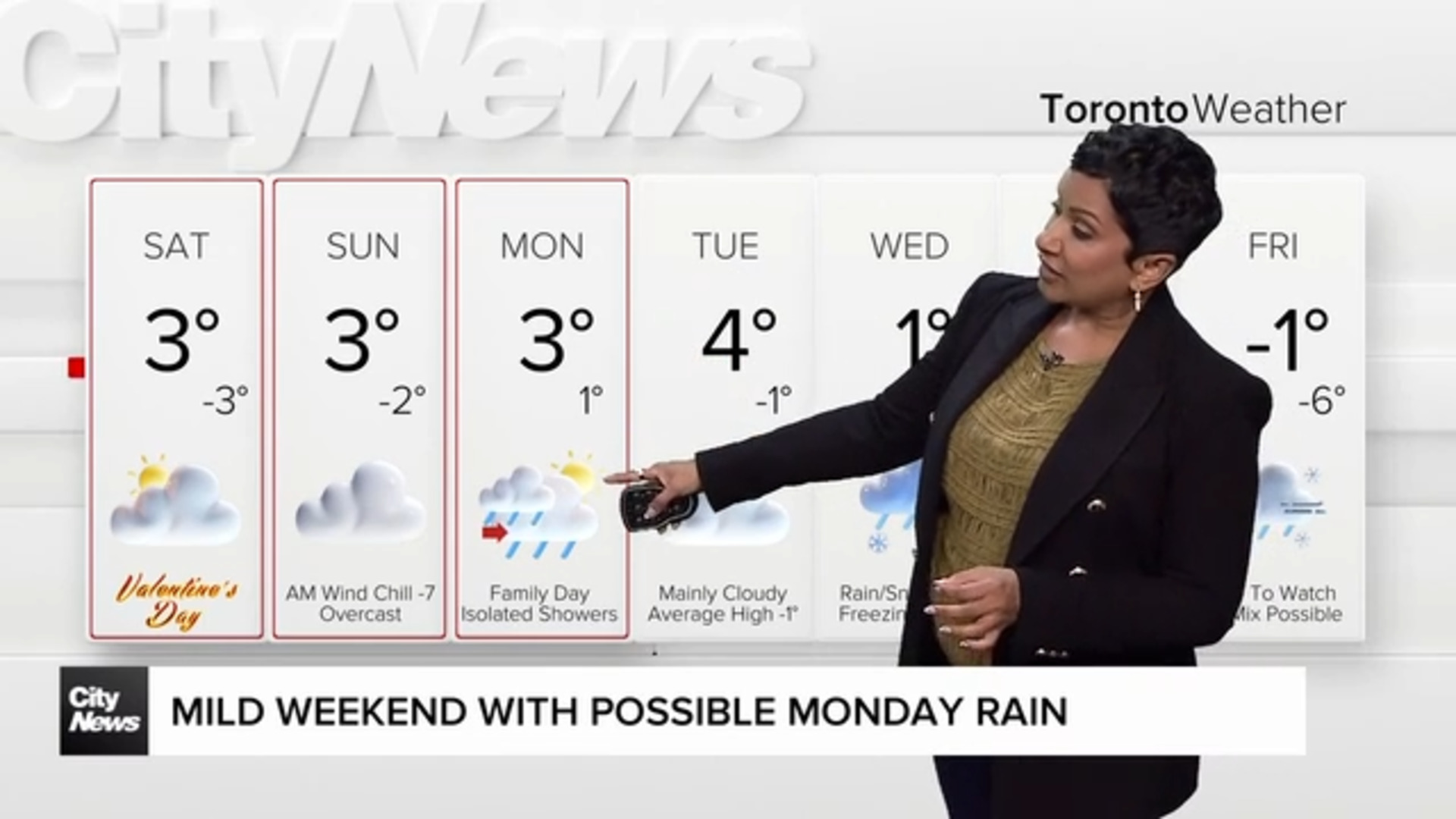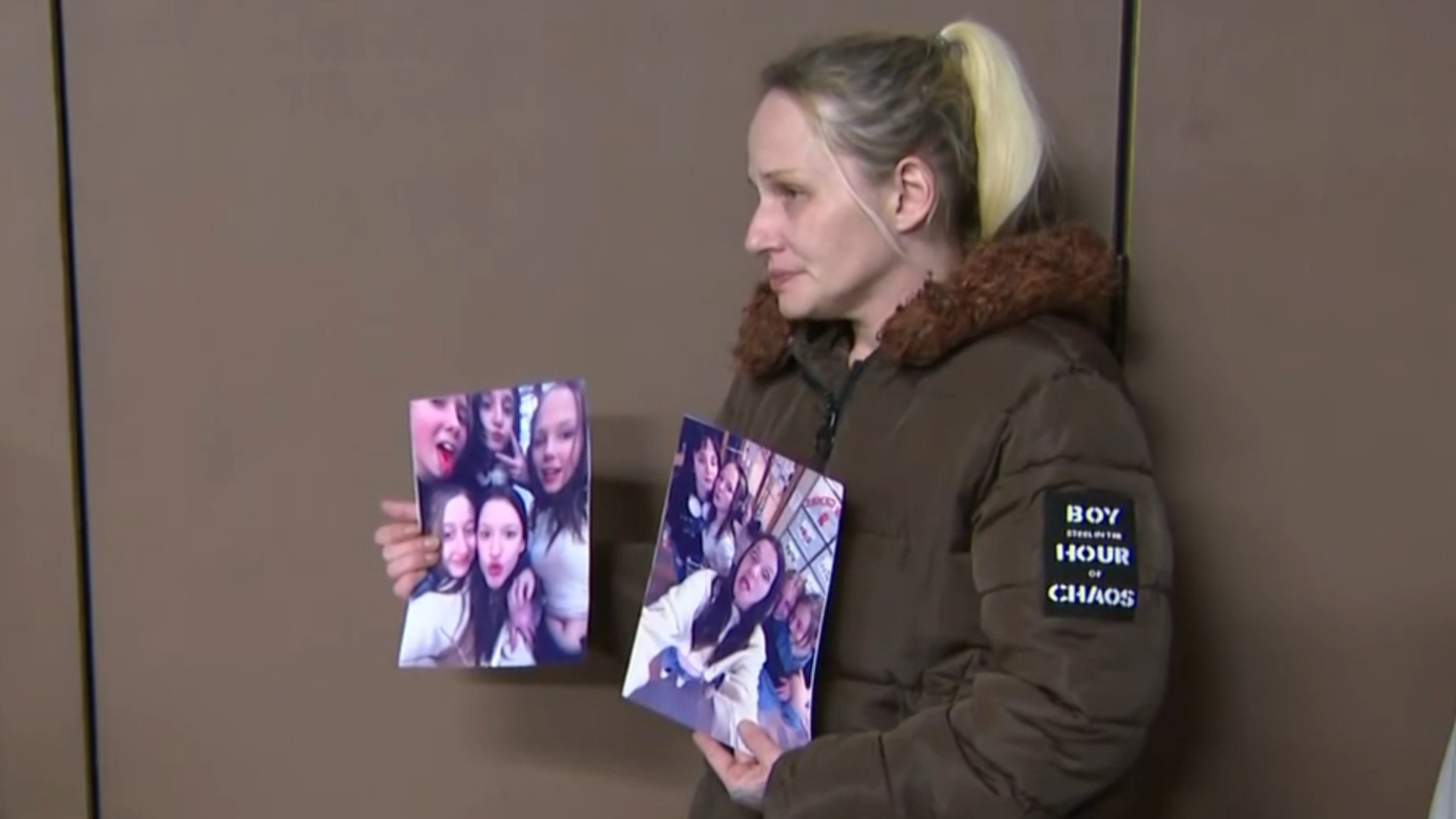How to add your Ontario COVID-19 vaccine QR code to Apple Wallet

Posted October 29, 2021 2:31 pm.
Last Updated October 29, 2021 10:22 pm.
Billed as a way to make providing proof of COVID-19 vaccination easier, the Ontario government has made changes to allow for your enhanced certificate QR code to be added to the Apple Wallet and Health apps.
Since enhanced COVID-19 vaccine certificates were made available to the public earlier in October, the main methods of showing you’re fully vaccinated have been keeping a screenshot or picture on a mobile device or carrying a printout to be scanned.
Despite the addition of the QR code to Apple Wallet, it doesn’t eliminate the need to carry government-issued identification that staff at various indoor settings will need to cross-reference to ensure the certificate matches with the person presenting it.
Step-by-step guide for adding your QR code to your Apple device
1) You will need a copy of your enhanced COVID-19 vaccine certificate with a QR code. If you don’t have a copy of it, click here to access the website. You will need your health card to access the certificate.
2) You need iOS 15.1 in order to add the QR code to Apple Wallet. On your iPhone, go to settings then general and then software update. If you don’t have iOS 15, there should be a prompt to download it onto your device (it could take around 20 to 25 minutes to complete the download and installation).
3) With your vaccine certificate at hand, open your phone camera and hover over the QR code on your certificate (either on another device screen or on paper). A yellow box should surround the QR code and a yellow tab saying “Health” should appear, press that tab.
4) Tap “Add to Wallet and Health.”
5) Your certificate should be added as an immunization record into the Apple Wallet and Health apps, and should also appear as a red card inside the Wallet app. It will show your name, the type of vaccine you received, your vaccination dates and the QR code.
What happens if you don’t have an iPhone or if there’s difficulty downloading it?
The addition of a certificate QR code to a mobile-based payment application is currently restricted to Apple products that run on iOS 15.1.
For those who use Android devices, Ontario government officials say the enhanced vaccine certificates aren’t compatible with Google Pay. CityNews asked when this functionality could happen, but a response wasn’t received by the time of publication.
If you’re unable to access your vaccine certificate or have any additional questions, the provincial vaccine contact centre can be reached at 1-833-943-3900.